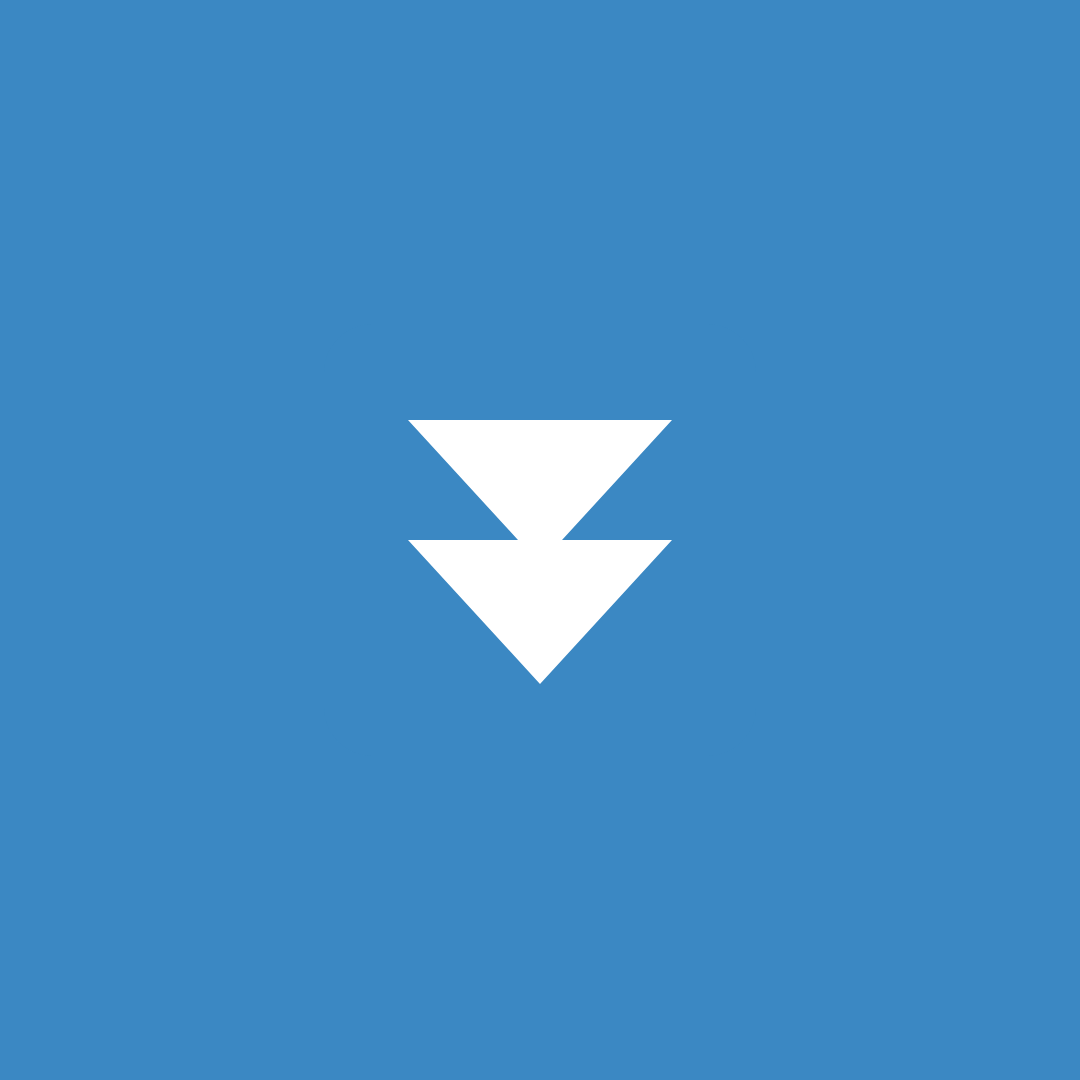DOWNLOAD
There is an app for lots of things, but not everything.
The “right” ones may depend on your device, operating system and/or what is being implemented at a student’s school. Microsoft has options we have not yet explored. Majority here are platform agnostic, Chrome and/or iOS based.
Audiobooks:
Reading Ally Offers versions that highlight text as they are read. Requires proof of dyslexia diagnosis. “Seats” may be available through district. Private pay available.
Audible Paid subscription via Amazon that offering professional-level intonation on titles (For instance, actor Neil Patrick Harris reads his children’s book vs. a volunteer or computer doing so)
Libby App Free municipal (public library) based app.
Sora App Free school-based version of Libby that adds ”dyslexic font,” note taking functionality and more
Read Naturally Live Evidence-based (vs. research-based) fluency and phonics program
Bookshare Ebooks for people with reading barriers. FREE for qualified U.S. students of any age and schools through an award from OSEP (Office of Special Education Programs, U.S. Department of Education)
Text to Speech (and Vice Versa):
Read and Write for Google Chrome
Read Aloud: A Text to Speech Voice Reader / text-to-speech extension
Kami PDF and Annotation
Voice Dream Suite A reader, scanner and writer available separately or together. Integrates with Bookshare so users can change Bookshare voices.
Grammer and spelling support:
File Digitizing:
Tiny Scanner Turning a worksheet into a pdf/jpg that can be uploaded
Kami PDF and Annotation (see above)
Productivity/Executive Function:
Mercury Reader Google extension to “declutter” web information of advertisements, images, etc., providing a less distracting reader format view
One Tab Google extension that converts all of your open tabs into a list that can be categorized and organized
Clever A portal with functionality that includes a “single sign on” with one username and password to unlock the various different apps used by schools